Photoshop Tip - Flatten Layers
Sometimes you have a file with many layers that you want to combine into one layer. Here are two options.
Option 1: Highlight a layer and link it to the other layers you want to flatten. Press Ctrl+E. This will combine the linked layers into one.
Here's another option that combines the layers and keeps the original layers intact.
1. Make the layers you want to flatten visible.
2. Create a new layer and name it.
3. With the new layer highlighted, press Ctrl+Alt+Shift+E. The flattened image appears in the new layer and your original layers remain intact!
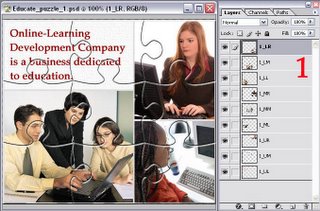
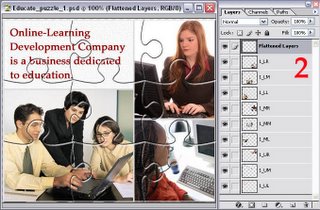
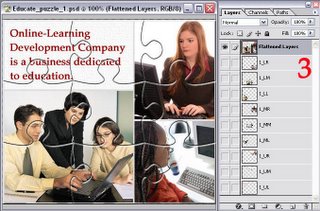


0 Comments:
Post a Comment
<< Home