Photoshop Tip - File Browser
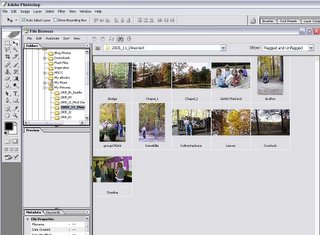 I use this technique for finding stock photos and camera images stored on my hard drive.
I use this technique for finding stock photos and camera images stored on my hard drive.In Photoshop select File > Browse... from the menu bar to open the File Browser. Then use the Folders pane (upper left) to navigate to the folder you want to display. Once you see the image, double-click to open it. You're ready to edit.
The File Browser can do a lot more. Check it out!


0 Comments:
Post a Comment
<< Home