Photoshop Tip - Unlock the Background Layer
Nontransparent background layers are locked. To change the stacking order, color, blending mode, or opacity of a locked background, you must unlock it by converting it to a standard layer.
1. Double-click the Background layer in the Layers palette.
2. In the New Layer dialog box, type a name for the layer.
3. Set the layer options as desired, and click OK. Photoshop converts the Background layer into a new, editable layer.
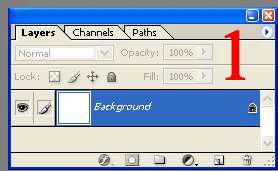
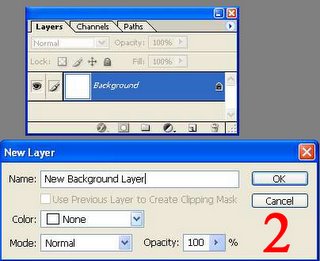
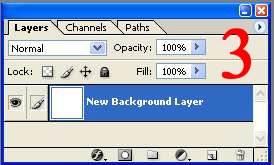


0 Comments:
Post a Comment
<< Home