Photoshop Tip - Change Image Size in the Save for the Web dialog box

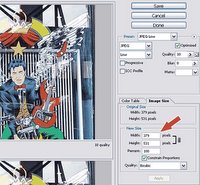


Here's a quick way to change the size of your image while keeping the original intact.
- Open the image in Photoshop.
- Choose File > Save for Web. (keyboard shortcut: Alt+Shift+Ctrl+S)
- Click the Image Size tab at the right of the dialog box.
- In the New Size section, change the Width, Height or Percent.
- Choose a Quality setting.
- Click Apply.
- Click Save.
The image is saved in the format and size you requested and your original remains intact.


